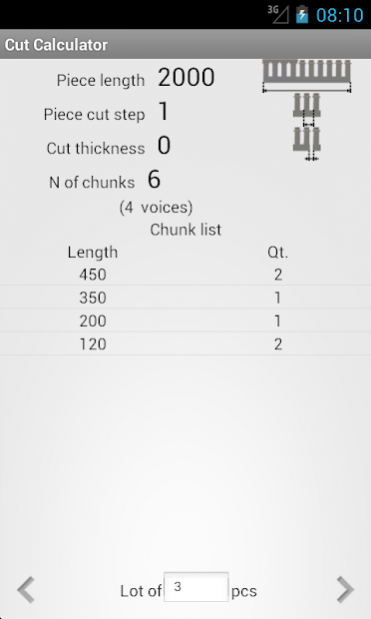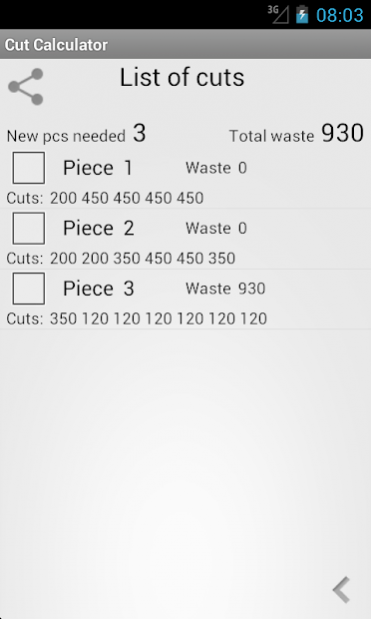Cut Calculator 1.1.1
Paid Version
Publisher Description
Optimizes the use of your materials.
Cut Calculator allows you to optimize the use of the gear in such a way as to minimize waste.
If you work with ducts for electric wires, copper bars, rods omega, tubes, or any other type of linear product, you know how easy it is located, at the end of a job, several pieces of waste too short to be used.
With this application you can just enter the length of the pieces of new material, the length of the cuts you need and its amount, and the number of lots to obtain. Cut Calculator will tell you how many whole pieces of material you need and how to cut each of them in order to have the least amount of waste possible.
INSTRUCTIONS
Step 1:
Enter the length of the pieces of material as well as you are given by your supplier.
Enter the step of cuts (in some materials it is necessary to specify, such as toothed raceways for electrical cables, it is possible to cut only in the space between two teeth).
Enter, if applicable, the thickness of the material removed by the cutting tool (example: the thickness of the blade)
Step 2:
Enter the lengths of the cuts you need, indicating length and quantity.
Step 3:
Check the entered data and tells you how many lots you need.
Step 4:
Let Cut Calculator draw up for you and then follow the directions of the results to cut your material.
Each entry in the list of results is a piece of material, listed below are the cuts to be performed on that piece.
Once you cut the piece, tap the checkmark to remember how far you've come and go to the next.
Good work!
About Cut Calculator
Cut Calculator is a paid app for Android published in the Office Suites & Tools list of apps, part of Business.
The company that develops Cut Calculator is Pan-El Officine Elettriche. The latest version released by its developer is 1.1.1. This app was rated by 1 users of our site and has an average rating of 4.0.
To install Cut Calculator on your Android device, just click the green Continue To App button above to start the installation process. The app is listed on our website since 2014-06-18 and was downloaded 72 times. We have already checked if the download link is safe, however for your own protection we recommend that you scan the downloaded app with your antivirus. Your antivirus may detect the Cut Calculator as malware as malware if the download link to com.paneloe.cutcalculator is broken.
How to install Cut Calculator on your Android device:
- Click on the Continue To App button on our website. This will redirect you to Google Play.
- Once the Cut Calculator is shown in the Google Play listing of your Android device, you can start its download and installation. Tap on the Install button located below the search bar and to the right of the app icon.
- A pop-up window with the permissions required by Cut Calculator will be shown. Click on Accept to continue the process.
- Cut Calculator will be downloaded onto your device, displaying a progress. Once the download completes, the installation will start and you'll get a notification after the installation is finished.